Android / data / com.xiaomi.hm.healt / files / watch_skin
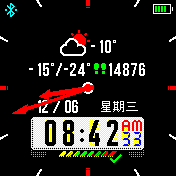
{
“Background”: {“Dial Background”
“Image”: {“Background Picture Coordinate Control , Fixed as x: 0; y: 0 ”
” X “: 0,
” Y “: 0,
” ImageIndex “: 0″ Reference background picture name ”
}
},
” Time “: {” Digital faceplate hour control
” Hours “: {”
Tens “: {” Tens place control function ”
” X “: 45,” Tens place coordinate is 45,120 ”
” Y “: 120,
” ImageIndex “: 1 , “Ten-digit style image name function”
“ImagesCount”: 10 “This function means that the ten-digit image style transforms between the 1-10 images”
},
“Ones”:{”
Single digit control function” “X”: 63, “single digit position coordinates of 63,120”
“The Y”: 120,
“the ImageIndex”:. 1 “digit style image function name”
“ImagesCount”: 10, “meaning that the function is single-digit image patterns between the picture image conversion 1-10″
}
},
” Minutes “: {” Minutes Dial Control Function ”
” Tens “: {” Decimal Position Control Function ”
” X “: 89,” Decimal Position Coordinates 89,120 ”
” Y “: 120,
” ImageIndex “: 1 , “ten-bit digital image style name of the function”
“ImagesCount”: 10 “meaning the function ten digits transform picture styles” between the image picture 1-10
},
“Ones”: { “digit control function”
” X “: 107,” One digit position coordinate is 107,120 ”
” Y “: 120,
” ImageIndex “: 1,”A single digit style image name function”
“ImagesCount”: 10 “This function means that the single digit image style transforms” “in the picture 1-10 picture”
}
}
“Seconds”: {“seconds digital dial control function, same as the above structure is not repeated”
“Tens”: {
“X”: 122,
“Y”: 132,
“ImageIndex”: 11,
“ImagesCount”: 10
}
“Ones”: {
“X-“: 133,
“the Y”: 132,
“the ImageIndex”:. 11,
“ImagesCount”: 10
}
},
“AmPm”: { “AM, PM position and image reference functions, refer to the above”
” X “: 121,
” Y “: 120,
” ImageIndexAm “: 21,
” ImageIndexPm “: 22
}
},
Here are the gadgets component
“Activity” for the watch : {“Steps Tool Function”
“Steps”: {
“TopLeftX”: 106, “TopLeft XY Tool
” TopLeftY “: 63,
” BottomRightX “: 119,” BottomRight Unspecified ”
” BottomRightY “: 76,
” Alignment “: 18,” Alignment specific meaning Unknown ”
” spacing in the “: 2,” spacing in the control of the digital distance functions ”
” the ImageIndex “: 23 is,
” ImagesCount “: 10
}
},
” a date “: {” date tools ”
” MonthAndDay “: {” month and date function ”
” Separate “: {” partition function operates unknown ”
” month “: {” month control function ”
” TopLeftX “: 35,” a function of position coordinates month ”
” TopLeftY “: 100,
“BottomRightX “: 48,
” BottomRightY “: 113,
” Alignment “: 18,
“Spacing”: 1, “Digital spacing function”
“the ImageIndex”: 23 is,
“ImagesCount”: 10
},
“Day”: { “date control function is the same as above”
“TopLeftX”: 65,
“TopLeftY”: 100,
” BottomRightX “: 78,
” BottomRightY “: 113,
” Alignment “: 18,
” Spacing “: 1,
” ImageIndex “: 23,
” ImagesCount “: 10
}
},
” TwoDigitsMonth “: 1,” This function is not related to spatial location Estimates relate to changes in date, not available
“TwoDigitsDay”: 1
},
“WeekDay “: {” Day of week control function ”
” X “: 100,” Position coordinate ”
” Y “: 100,
“ImageIndex”: 33, “Texture Function”
“ImagesCount”: 7
}
},
“Weather”: {“Weather
” Icon: {
“Coordinates”: {“Cloud Pattern Position Coordinate Function”
“X” Unknown ” ,
” Y “: 30
},
” Unknown3 “: {” unknown function, location-independent, unknown ”
” X “: 60,
” Y “: 30
},
” Unknown4 ” ”
X”: 60,
“Y”: 30
}
},
“Temperature”: {“Temperature function, see date tool”
“Current”:{
“Number”: {
“TopLeftX”: 85,
“TopLeftY”: 40,
“BottomRightX”: 115,
“BottomRightY”: 53 is,
“the Alignment”: 20 is,
“Spacing in the”: 2,
“the ImageIndex”: 23 is,
“ImagesCount”: 10
},
“MinusImageIndex”: 40, “- Number Mapping”
“DegreesImageIndex “41” Celsius map ”
},
” Today “: {” Temperature range control function, reference above ”
” OneLine “: {
” Number “: {
” TopLeftX “: 29,
” TopLeftY “: 63,
” BottomRightX “: 92 ,
“BottomRightY”: 76,
“Alignment “: 18,
” Spacing “: 2,
” ImageIndex “: 23,
“ImagesCount”: 10
},
“MinusSignImageIndex”: 40,
“DelimiterImageIndex”: 42,
“AppendDegreesForBoth”: 1,
“DegreesImageIndex”: 41
}
}
}
}, the
following is the battery action driver procedure
“StepsProgress”: { Module ”
” Linear “: {” Linear change function ”
” StartImageIndex “: 43,” Calling picture 43, picture 43 is a small cell of the bar graph of power ”
” Segments “: [
{
” X “: 59, It is the position
“Y” of each small unit with the change of electric quantity : 151
}
{
“X”: 66,
“Y”: 151
},
{
“X-“: 73 is,
“the Y”: 151
},
{
“X-“: 80,
“the Y”: 151
},
{
“X-“: 87,
“the Y”: 151
},
{
“X-“: 94,
” Y “: 151
},
{
” X “: 101,
” Y “: 151
},
{
” X “: 108,
” Y “: 151
}
]
}
},
” Status “{
“Bluetooth”: {“Bluetooth icon function”
“Coordinates”: {“Image coordinate function”
“X-“:. 5,
“the Y”:. 3
},
“ImageIndexOn”: 51 is, “connection is not connected to invoke Image”
“ImageIndexOff”: 52 is
},
“the Alarm”: { “alarm icon”
“Coordinates”: {
” X-“: 80,
” the Y “: 15
},
” ImageIndexOn “: 53 is
}
},
” battery “: {” battery icon ”
” icon “: {
” X-“: 153,
” the Y “:. 4,
” the ImageIndex “: 54,
“ImagesCount”: 6
}
},
“AnalogDialFace”:{“Analog dial function”
“Hours”: {“Analog clock function”
“OnlyBorder”: 0, “Is the stroke function”
“Color”: “0xFF0000”, “Hour Color Function”
“Center”: {“Hour Coordinate”
“X”: 88,
“Y”: 88
},
“Shape”: [ , Without changing the dial coordinates can not be determined now, waiting for God to crack, change will make mistakes ”
{
” X “: -5,
” Y “: -2
},
{
” X “: 40,
” Y “: -2
}
{
“X”: 40,
“Y”: -5
},
{
“X”: 50,
“Y”: 0
},
{
“X”: 40,
“Y”: 5
},
{
“X”: 40,
“Y”: 2
},
{
“X”: -5,
“Y”: 2
}
]
},
“Minutes”: {“minute hand function”
“OnlyBorder”: 0,
“Color”: ” 0xFF0000 “,
” Center “: {
” X-“: 88,
” the Y “: 88
},
” the Shape “: [
{
” X-“: -5,
” the Y “: -2
},
{
” X-“: 65,
” Y “: -2
},
{
“X”: 65,
“Y”: -5
},
{
“X”: 80,
“Y”: 0
},
{
“X”: 65,
“Y”: 4
},
{
“X”: 65,
“Y”: 1
},
{
“X”
“Y”: 1
}
],
“CenterImage”: {“The coordinates and style of the dot in the middle of the dial”
“X”: 84,
“Y”: 84,
“ImageIndex”: 60
}
}
}
}
Here is some more discussion of this in Chinese: https://bbs.huami.com/thread-12242-1-1.html


