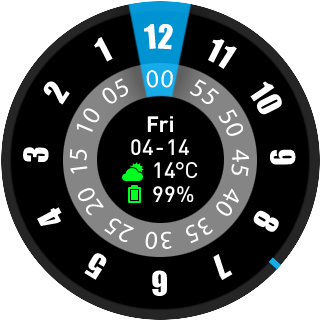Inspired by the original Pebble watchface. This version uses the overlapping images trick by Takada H. It is a little bit less clear than normal digits, but now every numerals for hours are in the same row.
With the placeholder zeros for minutes “01” to “09” – MMDD: 5bddc5ebb7cb3_03112018.bin
Without the placeholder zeros for minutes “01” to “09” – MMDD: 5bddc6275c5f9_03112018.binWith the placeholder zeros for minutes “01” to “09” – DDMM: 5c05793c501e8_03122018.bin
Without the placeholder zeros for minutes “01” to “09” – DDMM: 5c0919d71fd6a_06122018.binCHANGELOG:
V3.1 (08.28): Added version with battery indicator.
V3.2 (08.30): Added version without the placeholder zeros for minutes “01” to “09”.
V3.3 (09.13): Added version without battery indicator and without the placeholder zeros for minutes “01” to “09”.
V3.4 (11.03): Added hideable battery indicator on the top right.
V3.5 (12.03): Added version with DDMM date format upon request of iamauser182.
V3.6 (12.06): Added version with DDMM date format without the placeholder zeros upon request of Smootch.
Source: Pebble Sliding Text HIDE V3.6 – Amazfit Bip Watch faces