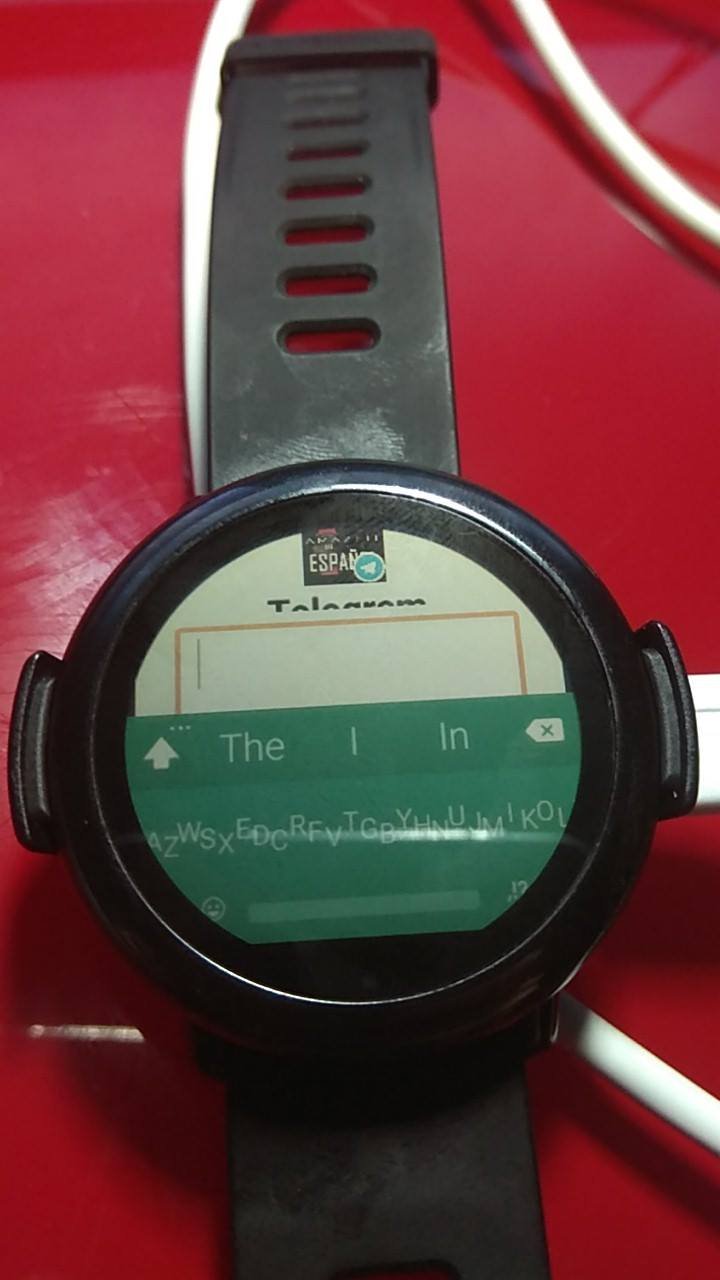Interested in having a REAL keyboard on your Amazfit Pace smartwatch? Facebook user Llorenç Arbiol shared these instructions.
WARNING: Very technical!
Keyboard: https://docs.google.com/file/d/0B0a0…hVTHB2ME0/edit
Note app: https://f-droid.org/repo/com.tomaszm….notepad_7.apk
To install the apk you can use apkinstaller or adb commands.
After install to enable and set the new keyboard should be used adb, activate the new input method and turn off old (amazfit app):
adb shell ime enable com.whirlscape.minuum/.MinuumKeyboardService mSettingsActivityName=com.whirlscape.minuum.Minuum PreferenceActivity
adb shell ime set com.whirlscape.minuum/.MinuumKeyboardService mSettingsActivityName=com.whirlscape.minuum.Minuum PreferenceActivity
adb shell ime disable com.huami.watch.input/.HuamiIME mSettingsActivityName=com.huami.watch.input.SetupA ctivity
Going into the wifi selection will reactivate the old input method (amazfit app)
Breaking
So Long … and thanks!
Amazfit GTS 2 Mini Review
The Amazfit PowerBuds Pro offers long-lasting audio and fitness features
Xiaomi Mi Band 6 review, one month later: Almost perfect
Amazfit’s new ANC PowerBuds Pro tracks your heart rate and helps fix your posture
Apple Watch Series 6 VS Amazfit GTS 2, which smartwatch to buy?