AMAZFIT smart sports watch 2 / 2S basic parameters
| screen | 1.34-inch reflective low-power color display |
| Resolution 320 * 300 | |
| Capacitive touch screen | |
| 2: Tempered glass panel 2S: Sapphire panel |
|
| processor | 1.2 GHz dual-core processor |
| RAM | 512M RAM |
| 4 GB flash memory, 2 GB user free space | |
| GPS | Low-power GPS + GLONASS |
| sensor | PPG heart rate sensor |
| Ambient light sensor | |
| Geomagnetic sensor | |
| Gyro | |
| Triaxial acceleration sensor | |
| Barometric pressure sensor | |
| button | Three |
| battery | 290mAh lithium polymer |
| charging method | USB interface dedicated charging stand |
| Life | 5 days (running thirty minutes a day, pushing 200 messages) 35 hours (full open GPS, full heart rate detection) |
| motor | Linear motor |
| Body material | Ceramic, stainless steel, glass-reinforced polycarbonate, glass |
| Strap width | 22mm |
| Standard strap | 2: quick release silicone wristband 2S: quick release leather strap, quick release Viton strap |
| waterproof level | 5ATM (50 meters waterproof) |
| App | AMAZFIT watch, millet movement |
| Language | Chinese Simplified |
| System Requirements | Android 4.4, iOS 9 and above |
2. AMAZFIT smart sports watch 2 standard
AMAZFIT smart sports watches, charging cradle, user guide and warranty card;
3. AMAZFIT Smart Sports Watch 2S Premium version of the standard
AMAZFIT smart sports watches, charging cradle, user guide and three bags of evidence, quick release leather strap, quick release Viton sports strap;
4. AMAZFIT smart sports watch 2 / 2S What are the features?
1) motor function (jogging, running, walking, cross country running, indoor running, outdoor riding, indoor riding, elliptical machines, mountaineering, swimming in the swimming pool, open water swimming, triathlon);
2) Watch time display function (24 hours / 12 hours);
3) Data center;
4) Compass (and altitude, latitude and longitude, pressure data display)
5) heart rate detection (all-day heart rate monitoring, single heart rate);
6) Alipay;
7) Push information
8) sedentary reminder
9) Timer
10) alarm clock
11) Stopwatch
12) Training center
13) Himalayas (Android only)
14) Mi home smart home control (Android only)
15) GPX track import (export)
16) Connect heart rate belt, Bluetooth headset and other external devices
17) Weather information
18) music function
19) Screen unlock (only supports MIUI system above 5.0)
5. How to download and install AMAZFIT Watch App?
Mobile Scanning Guide and Warranty Card QR code or the major application market search and install “AMAZFIT Watch ” App;
6. General button operation

|
Up button
|
dog
|
Dial interface left to switch widgets;
Scroll up interface
|
|
|
Press
|
Dial interface shows quick setting interface;
Other interface to return to the previous interface
|
|
|
Long press 4 seconds
|
Watch boot
|
|
|
Long press 6 seconds
|
Pop-up watch restart, shutdown screen
|
|
|
Long press for 10seconds
|
Watch off
|
|
Middle key
|
dog
|
Dial interface shows the list of sports;
Other interface into the next level interface or activate the function
|
|
|
Press
|
Return to the dial interface
|
|
Under the key
|
dog
|
The dial interface switches widgets to the right;
Scroll down the interface
|
|
|
Press
|
Dial interface to activate the message list
|
7. How to bind AMAZFIT smart sports watch 2 / 2S?
1) search and install the “AMAZFIT watch ” app in each major application market ;
2) Remove AMAZFIT smart sports watch, long press the button on the right side of the screen, about 4 seconds the watch’s display will light up to display the start screen, start the success will display the binding two-dimensional code;
3) Open “AMAZFIT watch ” app, use millet account or micro-channel account login, login successfully click “start binding” and then follow the prompts on the phone to operate.
Note: when Android binding watch and cell phone above the pairing code should click, please select the binding device when both can choose to bind.

8. An account can bind AMAZFIT smart sports watch 1 and AMAZFIT smart sports watch 2 / 2S it?
Yes, Bind an AMAZFIT smart sports watch 1 and an AMAZFIT smart sports watch 2 / 2S under the same account , one of them is set as the master device, the master device is connected, the other device is not connected and the motion data is the same Account to distinguish equipment, App Sports Details which will show the source of equipment.
Note : You can not bind two watches at the same time 2 / 2S, two watches 1 nor.
9. Bind AMAZFIT Smart Sports Watch 2 and how to continue AMAZFIT Smart Sports Hand 1?
Click on the AMAZFIT watch App bar under the “My” and then find my device Click Bind in accordance with the normal binding steps on it (iOS bound new watch entry is in “My Watch” inside)
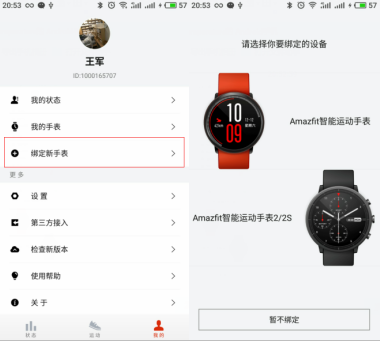
10 two watches bound with the same account how to switch?
Open the “AMAZFIT watch ” App Click the bottom bar “My” and then click “My Watch”, click to find the watch need to activate the watch section click inside, and then click on the bottom of the “set to activate the device” setting on the success.
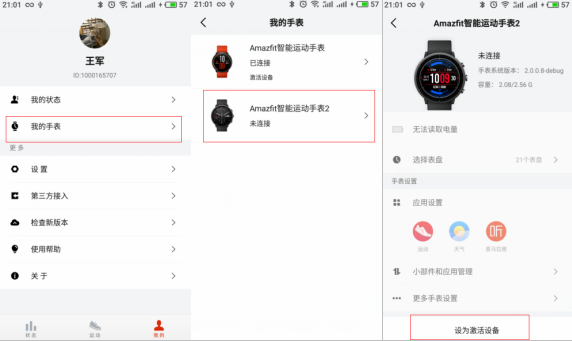
11. Bind the watch when prompted “Watch Bluetooth is not open, please open the watch Bluetooth” how to do?
Please restart the watch, wait for the watch to restart after the completion of the two-dimensional code interface and then try to bind for five minutes, if still the same tips, please send the watch back to the China aftermarket analysis.
12. Why do I have to scan the QR code when the phone app is bound ?
AMAZFIT watch App camera permissions are limited issues, Andrews please go to the phone permissions management will AMAZFIT watch App camera permissions (Mobile Security Center ➡ App Management ➡ Authority Management ➡ AMAZFIT Watch App) to open; iOS to mobile phone settings ➡ Privacy ➡ Camera ➡ Open Turn onthe camera permissions for the “AMAZFIT Watch ” App.
13. Why Android phones do not appear when the phone is bound to watch the phone code or garbled?
Some Android phones will only display the matching code in the cellphone notification bar. When the matching code appears in the bound phone, you can pull down the cellphone notification bar to click the matching code. If there is no pairing code in the notification bar, it is because the permission of the “AMAZFIT Watch ” App is restricted. Please go to the mobile phone rights management (Mobile Security Center ➡ Application Management ➡ Rights Management ➡ “AMAZFIT Watches ” App) to use the AMAZFIT Watches App All permissions are on.
Note: iOS binding only when the watch interface will appear pairing code, the phone does not appear.
14. Apple mobile scanning code when binding “scan failure”?
Restart the watch and other two-dimensional code appears scan after five minutes binding, if it is the same tips, please send the watch back to the Chinese after-sales analysis.
15. Binding failure near the phone?
1) first bind according to the correct binding process (details refer to how to bind the watch), Android phone binding need to pay attention to the phone and watch with the code must click on the pairing;
2) Android can clear the Bluetooth cache (phone settings ➡ more applications ➡ Bluetooth sharing ➡ clear data) restart the phone watch and then bind the attempt; iOS check the phone ➡ Settings ➡ Bluetooth, look under the Bluetooth list whether there “AMAZFIT Watch” or “Other Device”, click the “exclamation point” in the Bluetooth list to ignore all the pairing relationships, and then restart the watch and the phone to try again.
If the above method still can not bind the watch, please upload feedback and provide an id to help us locate the problem.
16. How to unblock watch 2?
Open “AMAZFIT Watch ” App➡ “My” ➡ “My Watch” ➡ “AMAZFIT Smart Sports Watch 2″ ➡ “More Watch Settings” ➡ “Unbind”
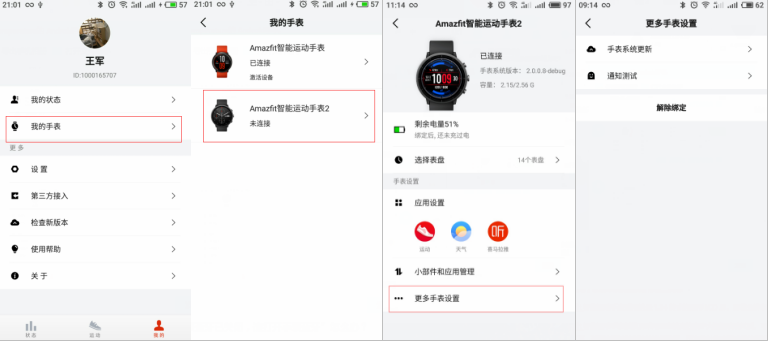
17 why the success of the unbundled, the watch does not appear two-dimensional code?
If the phone and the watch are disconnected, the watch will not appear the QR code because it has not received the unbundling information. In this case, only the watch is restored to the factory before the QR code can appear.
18. AMAZFIT smart sports watch 2 / 2s enjoy version of the screen and the touch screen with what parameters?
Display: AMAZFIT smart sports watch uses a 1.34-inch round 2.5D LCD screen with a screen resolution of 320 * 300;
Touch screen: AMAZFIT smart sports watch 2 touch screen with high hardness 2.5D tempered glass screen, which can effectively resist the use of daily life scratches. AF coated glass surface, which can effectively prevent the surface of ugly fingerprints. AMAZFIT Smart Sports Watch 2S Premium Edition uses sapphire, mirror hardness second only to diamonds, wear-resistant scratch-resistant and has a very good transparency.
19. Why watch the screen in the welcome light to see when we can see the rules of “Tic Tac Toe lines”?
“Tic-Tac-Toe” is actually the inner surface of the glass, which is the etching pattern. The etching pattern of each screen is different, so the way of presentation is different. Some are square and some rhombus.
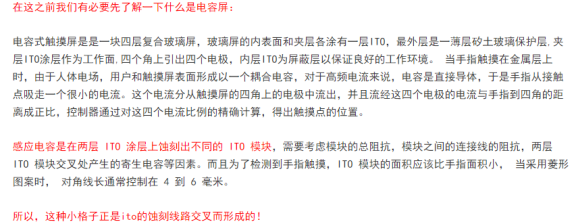
20. How to AMAZFIT smart sports watch 2 / 2S charge?
Connect the watch to the charging dock. Insert the other end of the USB plug into the USB power adapter will be displayed on the watch charging status.
Note: During installation, pay attention to the direction of the charging electric shock on the base and the direction of the metal contacts on the watch. After pressing, the watch will not be released from the base.
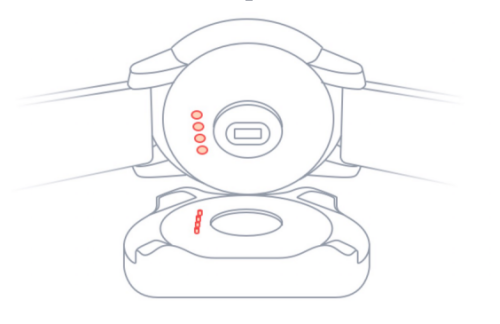
21. AMAZFIT smart sports watch 2 / 2S battery capacity how much? How long does it take to charge? Life time about how long?
AMAZFIT smart sports watch equipped with a 290mA lithium polymer battery; full charge takes 2 and a half hours; under normal use for about 5 days, in GPS full-on mode, the sustainable use of 35 hours, enough to finish A hundred kilometers cross-country race.
22. watch the working environment temperature?
0-40 degrees
Little knowledge of lithium batteries: Conventional lithium battery Operating temperature: -20 ℃ ~ 60 ℃, but generally below 0 ℃ lithium battery performance will decline, the discharge capacity will be reduced accordingly, so the full performance of lithium battery temperature, common Is 0 to 40 ° C.
23. minus 40 degrees watch can use it?
Has been worn in the hands is possible, the human body temperature is maintained at 37 degrees, the watch has been worn on the hand by the body temperature and clothing to block the watch temperature is usually rarely below zero, it does not affect the normal use of the watch. If you take down the environment to place the outside world at minus 40 degrees Do not start the watch recommended to prevent permanent damage caused by low temperature watches.
Can I use the 5V 1A / 2A / 3A or 4A / 5A current charging head to charge the watch?
Can be charged. Watch charging current is charged by the watch mainboard management circuit, according to the battery at any time to dynamically adjust the situation, rather than the charger output current prevail. The output voltage of the charger complies with the charged voltage, the output current can be greater than the original charger.
25. Can use the phone fast charging head to watch charging?
As long as the output 5V standard can be charged.
Note : Fast charge is based on the realization of a matching charging protocol Caixing, charging head and watch does not match the fast charging agreement so the charging head will5V output power to charge the watch.

26. Why is my AMAZFIT Smart Sports Watch 2 / 2S unable to charge?
Normal charge, the watch display will display the charging interface.
1) When charging, check if the silver contact points on the raised stud base of the charging base and the AMAZFIT smart sports watch are aligned. Prevent non-contact caused by the location of the problem can not be charged.
2) Make sure the charging end of the watch is powered. It is recommended to use the computer-side USB charging or brand mobile phone charging head to charge. The rated charging voltage of the phone charging head must be DC 5.0v and the input current is greater than 500mA.
3) check the charging base copper studs or watch the bottom of the silver contacts have no signs of dirt or rust, you can first use a cotton swab dipped in alcohol clean up, clean up the level of greasy rust can not see prevail.
4) If the above methods do not work, you can try to replace the charging cradle, check the computer side USB port output.
If the above methods have tried or can not be recharged, please send the watch back to the sale after testing.
27. AMAZFIT smart sports watch 2 / 2S can use mobile power charging it?
Yes.
Recommend users to use the brand of mobile power charging equipment, charging voltage DC 5.0V.
28. AMAZFIT smart sports watch 2 / 2S first charge needs full twelve hours?
Do not need, with the charge with. AMAZFIT smart sports watch in the power of 10% and 5% will prompt the watch low battery, it is recommended to charge the watch at this time.
29. Why buy AMAZFIT smart sports watch 2 / 2S long press the key can not boot?
Under normal circumstances long press AMAZFIT smart sports watch on the key for about 4 seconds to boot, if the long press the key can not boot, please proceed as follows:
1) Please connect the watch charging cradle for more than 10 minutes, due to the factory watch is not very adequate power may result in exhaustion can not boot;
2) When the charger is off normally, the display will show the charging interface. If the display does not light during charging, check the instructions to determine the correct charging method before viewing;
If the above method is not enough, please send the watch back to the sales test analysis.
30. Why does my AMAZFIT Smart Sports Watch 2 / 2S consume extremely fast power?
The normal life of the watch is about 5 days, in the GPS full-on mode, the sustainable use of 35 hours or so, you can complete a 100-kilometer cross-country race.
Watches the most power is the screen display, vibration, Bluetooth songs, connect the heart rate zone (and listen to power consumption similar), open the lock screen second brush and other operations;
1) The screen shows the same as the current large-screen mobile phone backlight longer power consumption, please use as far as possible set to automatically backlight;
2) message push will prompt vibration. Pushing a lot of messages will affect the power consumption. Please set the necessary push software on the AMAZFIT App and set it as “Do Not Disturb Mode” on the AMAZFIT Smart Sports Watch .
3) heart rate test: heart rate test will consume a lot of power, it is recommended to use heart rate measurement when you need to use the heart rate measurement function. Minimize the frequency of heart rate measurements. If you turn on all-day heart rate monitoring, the power consumption will be increased by 1% compared to an hour.
4) Watch Bluetooth headset connected to the power consumption will be greatly increased (watch full of listening to music can only listen about 5 hours);
5) heart rate with access will also speed up the power consumption, heart rate with the Bluetooth headset, full power can insist 3-4 hours;
6) Lock screen seconds brush open after power consumption compared to normal dial roughly the total life of the day there is a gap of about one day;
If the above power options are not operating, proceed as follows: First, the watch is fully charged, open the watch’s flight mode will watch the alarm off and placed on the table, stand still do not just pick up the watch wake up view operation, 24 hours of static electricity consumption of more than 15%, the upload report error provides id and inform the rest of the start and end of the period to help us locate the problem.
31. AMAZFIT smart sports watch 2 / 2S shutdown fully charged, boot only 99% of the normal power?
Normal, watch boot itself is more power.
32. AMAZFIT smart sports watch 2 / 2S waterproof it? Waterproof, waterproof rating is5ATM. ATM is the meaning of atmospheric pressure, 5ATM means 5 standard atmospheric pressure, meaning that the watch complies with 5 standard atmospheric pressure levels.
Precautions:
1) waterproof rating is 50 meters waterproof, suitable for swimming pools and shallows swimming, not for diving;
2) Do not operate the watch underwater, you need to use a soft cloth wipe clean touch screen and charge;
3) The watch does not have the waterproofing effect on liquids that are aggressive such as acidic and basic solutions, chemical reagents, etc., because the watch is not covered by the warranty due to damage or defects caused by misuse or misuse;
4) Enjoy Edition leather strap does not support swimming.
33. Can I wear AMAZFIT smart sports watch 2 / 2S bath?
Waterproof watch is 5ATM, but the water vapor is not anti-heat, hot water bath will produce a lot of water vapor, water vapor will enter through the pressure hole into the watch, easily lead to water damage caused by short circuit components And other issues, it can not steam sauna, steam bath can not be washed.
34. How to clean AMAZFIT smart sports watch 2 / 2S?
Daily cleaning:
1) after a lot of sweating suggestions can be used to flush the water rinse the watch, wipe dry continue to wear.
2) After wearing a longer date, you can use a gentle water rinse the watch, dry and continue to wear.
35. After swimming clean
1) After swimming in the pool, it is recommended to immerse the watch in clean water or pure water for 5 minutes and then wipe it dry to prevent the oxidant in the pool from infringes on the watch.
2) After swimming in the lakes and rivers, it is advisable to rinse the watch with a mild water stream, wipe it dry, and then wear it to remove any impurities or sediment from the watch case.
3) After swimming in seawater, it is recommended to soak the watch in clean water or pure water for 5 minutes, wipe dry and then continue to wear, in order to avoid salt crystals in the pores.
Note: enjoy the version of the business strap cleaning need to be removed separately.
36. How to upload feedback, report the error?
Feedback : “AMAZFIT watch” App ➡ my ➡ settings ➡ feedback, click into the feedback and contact information after the end of the upload;
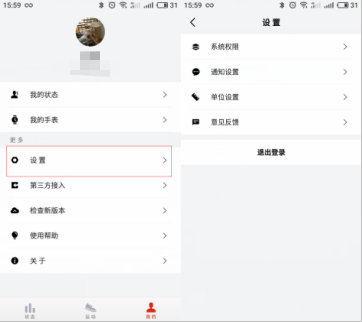
Report error : Watch system interface slide ➡ More settings (Nuts icon) ➡Report error (WiFierror is required to report error,WiFiconnectionif no watch is connected, WiFi upload is successful, etc.)

37. What is the flight mode?
The main mode of flight is to turn off the watch’s Bluetooth, similar to cell phone flight mode. Open the watch because the Bluetooth is turned off, the phone and the watch are disconnected at this time, related to the operation of the phone (App notification, App software on the watch’s control operation and other functions) can not be carried out, running GPS positioning record track is not affected.

38. How to set the flight mode and automatic flight mode?
Flight mode :
1) Watch system interface slide ➡ watch the lower left corner of the aircraft icon ➡ click on the aircraft icon (icon background color turns blue represents the flight mode is turned on);
2) watch more settings ➡ Universal ➡ flight mode
Auto-flight : watch more settings ➡ Universal ➡ Auto-fly ➡ Set auto-flight time period.
39. How to set the watch time format?
Watch more settings ➡ Universal ➡ time system (click to switch 12/24-hour format)

40. What is do not disturb mode?
Do not disturb mode is turned on, the watch will not display any information sent by the phone side, but the watch system itself is not affected by the reminder can be pushed into the watch but there will be no vibration. Do not disturb after the alarm will not be affected.
41. How do you set the interference and automatic do not disturb?
Do not disturb:
1) watch system interface slide ➡ lower left corner of the moon icon ➡ click the next moon icon background turns blue then it is turned on
2) watch more settings ➡ Universal ➡ do not disturb (click to open or close)
Automatic Do not disturb: More settings ➡ Universal ➡ Automatic Do not disturb (click to set automatic Do not disturb time)
42. How to adjust the vibration intensity of the watch?
Watch more settings ➡ notification ➡ vibration intensity (click to be weaker, moderate, strong three grade adjustment)
43. How to adjust the backlight
Watch more settings ➡ Universal ➡ backlight (auto backlight, backlight off, brightness adjustment 5 files)
Automatic backlight : watch into the system state, the watch through its own light sensor to sense the ambient light intensity to automatically adjust the watch backlight, this is only applicable to the watch into the system state, the watch screen lock state backlight is not bright;
Backlight off : the backlight is off;
5 files adjust the brightness : the higher the selected gear the brighter the screen backlight.
44. How to open the bright wrist lift screen?
Watch more settings ➡ Universal ➡ lift wrist bright screen (click the icon to open or close)
45. How to modify the wearing habits?
Watch more settings ➡ Universal ➡ wearing habits (click to wear left and right hand select)
46. watch App display is not connected how to do?
1) Check if the AMAZFIT smart sports watch has a charge of less than 5% (5% battery is in low battery status and the watch can not be connected to mobile phone in low battery status);
2) Android: the phone clears the Bluetooth cache (phone settings ➡ more applications ➡ Bluetooth sharing ➡ clear data), restart the phone watch, and then open the watch App to connect; iOS: ignore the AMAZFIT watch in the phone Bluetooth list and then restart Phone Bluetooth, restart the next cell phone watch and then open the watch App to try to connect;
If the above method still can not solve the problem, you can try to restore the watch to the factory, the App unbind and then rebind, if you rebind or not connect, please test the Bluetooth signal.
47. Login Amazafit sports watch software prompts landing failed how to deal with?
1) first make sure the account password is correct.
2) The login fails and the current network environment has a certain relationship, please switch the network environment (WiFi / mobile data traffic) to try;
3) If you still failed to log in, you can switch to the next account to try, if the switch account can log in successfully, please click on the feedback in the App upload and provide the next id;
If you are still prompted to login failed please provide login account and login time, help us to locate the problem.
Note : If the millet account login number is the phone number, you can use this account to log in millet official website, the details of the personal information inside, under the avatar account is the millet account.
48. Automatic lock screen?
The watch automatically enters the low-power lock screen state after a period of inactivity. You can unlock the watch by pressing any button shortly, if you can short press the watch button in ordinary sports to unlock. If you do not operate after unlocking, the watch will automatically enter the low-power lock screen state again. Swimming sport mode watches can only be operated by pressing keys.
49. watch how to manually lock the screen?
Touch the palm of your hand and cover the dial, you can quickly enter the low-power lock screen interface.
NOTE: If the watch dial is immersed in water in a non-unlocked state, it quickly enters the low-power lock screen.
50. What is the double-click lock screen to unlock?
Watch the lock screen state with your fingers continuously click the center of the watch screen twice, the watch will unlock into the system interface.
51. How to double-click the lock screen to unlock settings?
Watch more settings ➡ Universal ➡ Double-click the lock screen to unlock (click the icon to open or close)
52 double-click the screen can not be unlocked how to do?
Sports lock screen does not support double-click to unlock, do not support the operation of the screen when swimming can not be unlocked. If not, please try the two states:
1) Click on the screen need to be carried out twice in a row, the middle not too long time interval;
2) Click the center of the screen to click on the location.
If you can not solve the above two methods, you can upload a report error and provide an id to help us locate the problem.
53. What is lock second brush?
Lock screen with a pointer dial will display the second hand in the lock screen state.
Lock screen second brush settings: watch settings ➡ Universal ➡ dial – second screen lock brush
54. watch screen unlock how to set?
Watch screen unlock Currently only supports MIUI system and the system is 5.0 version and above mobile phone
Open “AMAZFIT Watch ” App ➡ “My” ➡ “My Watch” ➡ “Screen Unlock”
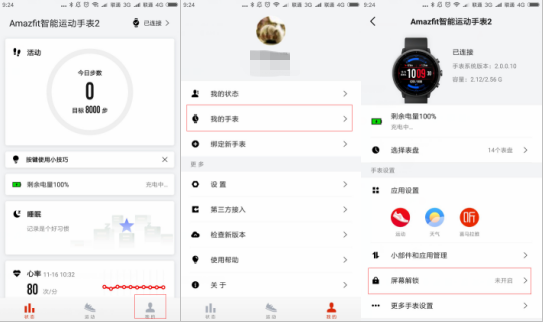
Power up interface Click “OK” ➡ “Set watch unlock” ➡ Enter the password (or draw the unlock pattern, the screenshot here to enter the password as an example);
In the watch, click “OK” ➡ set the unlock distance to complete the screen unlock settings.


55. How to cancel the watch screen unlock?
Phone Settings ➡ Lock Screen, Password and Fingerprint ➡ Lock Screen Advanced Settings ➡ Bluetooth Device Lock Screen ➡AMAZFIT Watch ➡ Delete Device ➡ Enter Password Finish Cancel Unlock the screen.
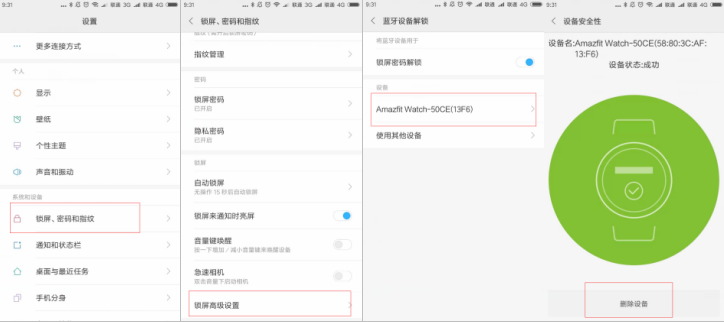

56. watch screen unlock failed how to deal with?
Unlock the watch screen is the phone must be in the password input interface, if only a simple phone screen can not be unlocked, if this is not work then you can try the following
1) Clear the Bluetooth mobile phone under the cache (phone settings ➡ more applications ➡ Bluetooth sharing ➡ clear the data), restart the cell phone watch try;
2) Delete the screen to unlock (phone settings ➡ screen, password and fingerprint ➡ lock screen advanced settings ➡ Bluetooth device lock screen ➡ AMAZFIT Watch ➡ delete) and then try again
If none of the above methods please upload a feedback report under the error and provide id help us locate the problem.
57. How to push notification settings? (Android)
“AMAZFIT Watch ” App ➡ My ➡ Settings ➡ Notification Settings ➡ “App Notification Settings” ➡ Locate the app to be notified Open the button
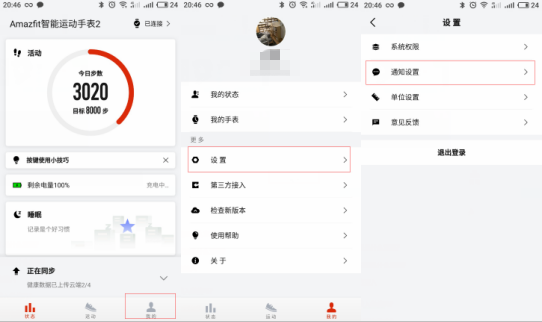

Note: iOS notification settings and Android basically the same steps, but in the“application notification settings” there will be a big difference with Andrews. When binding for the first time, the list of “application allowed to notify” and “application not allowed to be notified” are all blank. The message that the watch must be pushed by the App notification must be displayed in the list, the icon of the App will be displayed in the list, and the icon The switch can continue to receive such App messages subsequently, and if no such messages are received, the App icons of such messages are not displayed in the list.
58. phone does not push the bright screen what does it mean? (Android)
Phone screen in the bright state of the App notification push does not push, the call is not affected.
59. WeChat friends filter what is the meaning, how to open?
WeChat Buddy Filter: Add Buddy List after opening WeChat Buddy message was filtered out.
AMAZFIT Watches App ➡ My ➡ Settings ➡ Notification Settings ➡ WeChat Buddy Filter ➡ Turn on WeChat Buddy Filter Button ➡ Add WeChat Buddy Nickname;

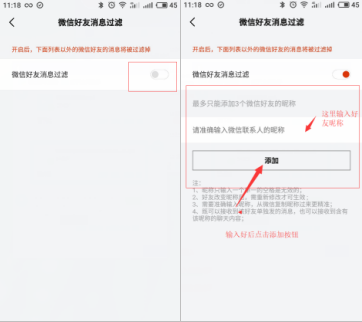
Note:
1, nickname only enter a single space is invalid;
2, friends change their nickname, need to be revised before they can take effect;
3, need accurate input nickname, nickname from the micro-channel copy more accurate;
4, both can receive the message sent by the friend alone, you can also receive the contents of the chat containing the nickname;
60. watch support data access wechat?
Watch can not be accessed separately WeChat, Xiaomi need to be binding and access to WeChat;
First, log in with the account of AMAZFIT App , and go to Xiaomi Sports to find “Add Device” on the “My” page of Xiaomi Sports . Click “AMAZFIT Watch of Hua Mi Technology “.

Click “binding” after the binding is successful, find the “third party access” in millet movement “my” page and click it to access wechat, qq, alipay, sina weibo.

61. Watch notification does not remind what to do?
Andrews:
1) watch do not disturb mode can not be turned on;
2) App notification settings “bright screen does not remind” can not be opened;
3) Open the AMAZFIT watch App, make sure the App notification reminder App ticked;
4) Make sure the mobile phone notification bar pops up with App messages (WeChat and QQ are logged in to the computer, WeChat can be found on the mobile phone notification bar by clicking “Local mute” in WeChat home page “WeChat is logged in” Computer logon currently can not be restored by setting the notification in the phone);
5) AMAZFIT Watch App background settings often run (setting method can refer to the following phone settings);
6) More settings in phone App ➡ 权 system permissions ➡ notice read permission, click into the AMAZFIT watch check, or close the re-check, and then restart the phone to open the App attempt will be reminded.
iOS :
1) 1) Open the AMAZFIT watch App, make sure the App notification reminder app is checked;
2) Check the watch is not disturbing mode is turned on;
3) Make sure the phone notification bar pops up;
If the above method is still not used watch remind, please upload feedback to provide ID to help us locate the problem
Common mobile phone background settings method :
Millet phone background settings : 1. Since the start: Mobile Security Center ➡ application management ➡ permissions ➡ since the start of management ➡ AMAZFIT watch check; 2. Security Center ➡ power ➡ application smart power saving ➡ AMAZFIT watch ➡ unlimited; 3 click on the phone The bottom left menu key ➡ enter the card-style background ➡ AMAZFIT watch slide ➡ you can see the small lock is AMAZFIT App App whitelist;
Huawei mobile background settings : 1. Mobile Manager ➡ battery management ➡ protected applications ➡ AMAZFIT watch; 2. The main interface ➡ navigation bar ➡ multi-task button (small square) ➡ application card ➡ AMAZFIT watch slide down lock ( P10 phone is home Key swipe from right to left appears on the multi-task bar); 3. Cell phone steward ➡ Battery management ➡ Power drain ➡ Application name ➡ Keep running after screen is off; 4. Phone Manager ➡ Self-
Meizu phone background settings : 1. Phone Manager ➡ rights management ➡ background management software ➡ AMAZFIT watch set to allow the operation; 2. Open the software you need, and then slide up the bottom of the home button next to pop-up taskbar, slide down AMAZFIT watch , Click on the lock;
Vivo phone background settings : 1. Phone settings ➡ more settings ➡ rights management ➡ self-starting ➡ AMAZFIT watch added since the start; 2. Phone settings ➡ battery ➡ background power consumption ➡ open AMAZFIT watch; 3. The software whitelisted , Click the left menu key ➡ enter the card-style background ➡ AMAZFIT watch slide ➡ you can see the small lock is to whitelist AMAZFIT watch ;
OPPO mobile phone background settings : 1. Mobile Manager since the start of management ➡ AMAZFIT watch App added ; 2. Phone settings ➡ battery ➡ other ➡ AMAZFIT App App – turn off the background freeze switch and detect abnormalities automatically optimize the switch; Hit the bottom right mouse button menu bar AMAZFIT watch pull-down lock;
Samsung mobile background settings : 1. Since the start: smart manager ➡ application management ➡ automatic operation of the program ➡ AMAZFIT watch open; 2. Open the AMAZFIT watch App , click the home button to the left of the task key to find AMAZFIT watch, click AMAZFIT watch above file: /// C: Users HM16-6 ~ 1 AppData Local Temp ksohtml wps4E8F.tmp.jpg key on the lock; 3. Phone Settings ➡ Developer Options ➡ do not keep the event off.
62. Why watch call reminder why only show the number, does not display the contact name?
1) first look at the phone if there are other management software, if you have installed 360, phone Tencent butler, please management software AMAZFIT watch App read address book permissions open.
2) Android: go to Mobile Security Center ➡ App Manager ➡ Privilege Manager ➡ AMAZFIT watch (opens all App permissions);
iOS : Open the phone privacy setting ➡ all settings options inside the AMAZFIT watch App are open;
3) Andrews phone to ensure that no root, iOS phone to ensure that no jailbreak
If the above two points are set or not, please provide contacts do not show the name of the phone contact address book screenshots, and upload the next id help us locate the problem.
63. Why the caller ID interface in the watch can not hang up the phone?
1) first look at the phone if there are other management software, if you have installed 360, Tencent housekeeper, please these software will “AMAZFIT Watch ” App all the permissions are open to try;
2) Android: All rights reserved for the “AMAZFIT Watch ” app will be open in Mobile Rights Management (go to Mobile Security Center ➡ App Manager ➡ Privilege Manager ➡ AMAZFIT Watch and open all the watch’s permissions)
iOS : Open the phone privacy setting ➡ all settings options inside the “AMAZFIT watch” App are open
3) Andrews phone to ensure that no root, iOS phone to ensure that no jailbreak;
If all of the above are met, or hang up the phone, please report the wrong report under the feedback provided underid, help us locate the problem.
R OOT, Prison Break Tips : android phone is actually the root through third-party software control for the highest authority handsets, Android is based on Linux development, while Linux is a multi-user operating systems co-exist, in order to avoid some of the users of the system Some malicious or wrong operation, Linux graded and restricted the user’s permissions, different users are given different permissions, which is the root of Root access to Android users. Root phone under normal circumstances will not cause harm to the hardware. However, Root may cause some data errors or loss, such as changing the charging current or lighting power, which burned the phone’s components. After the root of the mobile phone, some system problems may occur because of some system data loss or error. For example, the mobile phone can not turn on the brick, the reboot can not enter the desktop, the touch screen fails, the WIFI or Bluetooth failure and other unexpected system failure . These failures are not resolved by the system platform as an App running on this platform requires authorization , the same is true of jailbreak.
64. running when you can not bring a cell phone ?
Can not bring cell phone, watch comes with GPS chip can locate and record the running track.
65. What is the auxiliary satellite search (AGPS)?
AGPS is a kind of GPS satellite orbit information data, can help watch faster GPS positioning. While keeping the watch connected to the phone’s Bluetooth, the watch will take the initiative to synchronize with the AMAZFIT watch app and update the AGPS data regularly each day . If the watch does not sync data from the AMAZFIT watch App for 7 consecutive days , the AGPS data will expire. Positioning speed may be affected after expiration, when the watch will remind you to update when you start exercise.
66. Movement watch key operation

When the screen does not lock when the lock screen
In the exercise (not including the state of suspended movement), the watch button can exercise quick control
67. Sports Goals
You can set a sporting goal in your exercise settings and the watch will remind you when you finish your goal. If more than one type of goal is set for a campaign, a reminder will be given at the end of each goal.
68. Exercise reminder
Exercise reminder function to provide you with all kinds of reminder control, such as the whole kilowatt reminder, heart rate reminder. You can set as needed in the exercise settings.
69. Segmentation function
Running, walking, outdoor riding, swimming pool, open water swimming, indoor running, mountaineering and cross-country running mode can be used in sports segment function. Press the watch key while in motion to perform a manual segmentation. In sports settings can be set to automatically segment mileage, and open the segment reminder. Whether manually or automatically segmented, the watch will record the movement details of this segment at each segment node. After the end of the movement can view the details of the segmentation.
70.3D data
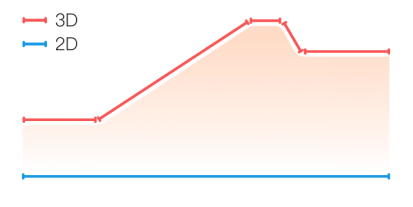
Running, Outdoor Riding, Trail Running, Mountaineering and Triathlon Sports Modes You can set whether 3D data is enabled in the motion settings or not . When turned on, the watch is calculated as 3D data as shown above.
Note : If you do not open the actual route is onlymeasuredaccording to theGPS route track distance, if there is a gradient or calculated according to the ground, if it is turned on according to the hypotenuse distance to calculate.
71. External equipment
Watch supports Bluetooth 4.0 heart rate band device. The above devices can be paired or connected in the Peripheral Connection Settings in Motion Settings for use in sports. The same type of watch will only connect one device at the same time, after the start of the watch, the watch will actively try to connect the last used device. If you need to change the connection device, you can select the device in the peripheral connection settings that requires the active connection of the watch.
Note : There is no external device option for swimming. Bluetooth headset can not search for connection in external device option. You need to connect Bluetooth headset to listen to song before entering sport mode.
72. Exercise Physiological Index
Watch provides a wealth of exercise physiology, the score can be assessed for your campaign to provide the appropriate reference. These metrics are based on your personal information and heart rate and other data to assess, as the device on your body and movement data continue to understand and analyze the scores will gradually assess the accuracy.
73. The maximum oxygen uptake (VO2max)
Maximum oxygen uptake refers to the human body in the maximum intensity of exercise can intake of oxygen content is an important indicator of human aerobic exercise capacity. As one of the important reference data of endurance athletes, high level maximum oxygen uptake is the basis of high level aerobic exercise ability.
The maximum oxygen uptake is relatively personal, with different reference standards for different genders and age groups. The watch evaluates your athletic ability based on your personal information, heart rate and speed during exercise, and changes as your athletic ability changes. Of course, everyone will have their own maximum oxygen uptake limit, which is determined by the individual.
74. How to get the maximum oxygen uptake?
1) Enter accurate personal information in AMAZFIT Watch App;
2) wear a watch for successful positioning and record at least 10 minutes of outdoor running track, and to produce heart rate and reach the maximum heart rate of 75%;
3) After running, you can view your current maximum oxygen uptake level in the watch’s motion recording function or the personal status page in the AMAZFIT Watch App;
Note :
At present, only the outdoor run to assess the maximum oxygen uptake, and other sports are not. The maximum oxygen uptake score corresponds to 7 different exercise capacities:

75. How to check the maximum oxygen uptake?
Two ways to see the maximum oxygen uptake
Watch into the system interface ➡ left slide twice to see the “motion record” ➡ click on the center of the screen into the “Sports History” ➡ then slide to the left to see the current maximum oxygen uptake.

AMAZFIT watch App can view the history of maximum oxygen uptake and trends
AMAZFIT Watch App➡ My – My Status ➡ Click to go in to see historical oxygen uptake and trend curve

76. Exercise Effect (TE)
Exercise effect (hereinafter referred to as TE) is used to measure the effect of a movement on aerobic exercise to improve performance. When wearing a watch movement, the TE score starts at 0.0 and accumulates as you exercise. Score range of 0.0-5.0, different score range represents different effects. The higher the score, the greater the exercise intensity, and the greater the pressure on the body, but it also shows that the effect of this exercise may be better. Of course, when TE reaches 5.0, we must pay attention to whether the body load is too large.
|
TE score
|
To enhance the effectiveness of aerobic exercise
|
|
0.0-0.9
|
The exercise on aerobic exercise capacity to improve without effect.
|
|
1.0-1.9
|
Exercise effect is weak. This intensity is helpful for exercise endurance tips and is also suitable for post-exercise recovery training.
|
|
2.0-2.9
|
Exercise moderate effect on the ability to maintain aerobic exercise has some help.
|
|
3.0-3.9
|
Exercise good effect on the aerobic exercise ability to improve significantly help.
|
|
4.0-4.9
|
Excellent exercise results, cardiopulmonary and aerobic exercise capacity can be effectively improved.
|
|
5.0
|
Exercise intensity beyond the body load, non-professional players please do a good job after exercise recovery.
|
The TE score is based on your personal information, heart rate and speed during exercise. The lower TE score does not represent a problem with your movement, only the easier it is to exercise and no signifi- cant improvement in aerobic capacity (eg, if you take a one-hour jog, the TE score will be low ).
77. How to get the effect of exercise evaluation?
The watch provides real-time TE in running real-time data for the runner in need to adjust his or her motions. All sports that can detect heart rate data will be presented with the current TE score and provide relevant comments or suggestions. Follow-up can also be viewed again in each exercise record.
78. exercise load (TD)
Watch according to your last 7 days produced the EPOC (excess post-exercise oxygen consumption is calculated) where the corresponding movement of the load, in order to evaluate your exercise. You can adjust your own exercise schedule based on the range of exercise load points.

The AMAZFIT Watch App allows you to see the exercise load and the trend of the past 28 days.
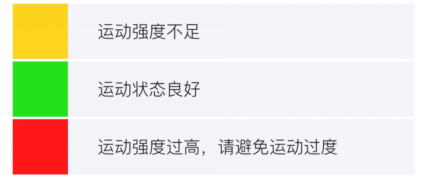
79. Set the goal of exercise effect

In running mode, the sports goal setting provides eight kinds of sports effects by the target, according to their own exercise needs to choose.
|
Primary fat burning
|
TE1.5 | 20 minutes
|
|
Aerobic fitness
|
TE2.0 | 30 minutes
|
|
Advanced burning fat
|
TE2.5 | 60 minutes
|
|
Aerobic shaping
|
TE2.5 | 40 minutes
|
|
Aerobic capacity increased
|
TE3.0 | 25 minutes
|
|
Stamina enhanced
|
TE3.5 | 35 minutes
|
|
High-intensity aerobic
|
TE4.0 | 40 minutes
|
|
Ultra-high strength
|
TE4.5 | 50 minutes
|
80. The target is recommended

Watches will recommend sports goals for you combined with recent sports performance.
Note : The target recommendation is must have a recent run, the watch will be based on the detected data and fill in the basic data to provide a relatively suitable sports goal.
81. Live guidance

If you have real-time guidance turned on in your exercise settings, the watch will prompt you how to adjust your speed and heart rate to get your goal done when you set your goal or select a goal.
Note : only open the real-time guidance did not open the sports effect of the target, it will not guide;
82. Physical state

Runners encounter good conditions and poor conditions while running, and their fitness status helps quantify your running status each time.
83. How to use physical state?
The watch will automatically evaluate your fitness status today after 6 minutes of running . If it is positive, on behalf of the better state today, running training or competition may achieve better results. If it is negative, it is recommended not to carry out high-intensity running, you do not have to force yourself to run out of good grades.
After running, you can analyze the running situation by observing the scores per kilometer in the fitness status chart.
|
Value range
|
Physical state
|
|
-20 to -6
|
fatigue
|
|
-5 to +5
|
normal
|
|
+6 to +20
|
good
|
84. Full recovery time

The watch will recommend the complete recovery time required for each exercise based on the results of the running, the recovery time is proportional to exercise intensity. Runner is not recommended during the recovery time to exercise too high intensity, you can make some restorative exercise to help the body recover.
Running after the end of the watch movement record widget to view the complete recovery time countdown, the countdown will be hidden after the recovery time.
85. Swimming function

Watch support swimming pool and open water swimming two modes.
Swim terminology
Lane Length: The length of your swimming pool. The watch will calculate the swimming data based on the lane length you set.
Set the corresponding lane length for each pool change so that the watch can accurately evaluate your swimming data.
Trip: Swim in swimming pool swimming pool length of a lane.
Paddling: wearing a watch for a complete paddling action.
Paddling rate: the number of paddles per minute.
DPS: Complete a full stroke of the water.
SWOLF: SWOLF is an important indicator of swimming scores, which is equivalent to your comprehensive evaluation of swimming speed. SWOLF for pool swimming mode = single trip (in seconds) + number of single trips. SWOLF in open water swimming mode is calculated as 100 meters. The smaller the number, the better the efficiency of swimming.
86. Swimming recognition
The watch will recognize the swimmer’s posture in swimming mode.
|
Freestyle
|
Freestyle swimming
|
|
breaststroke
|
Backstroke
|
|
Backstroke
|
breaststroke
|
|
Butterfly stroke
|
Butterfly stroke
|
|
mixing
|
Use more than one stroke at a time
|
87. Touch screen in swimming
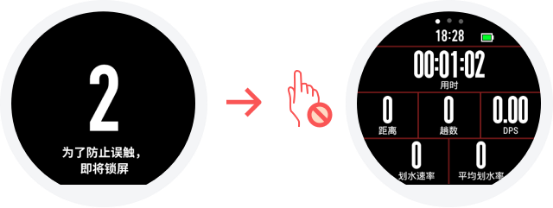
To prevent misunderstanding and water interference with the touch screen, the watch will be closed after the start of the touch screen touch function. At this point through the watch button motion control, after the end of the watch will restart the touch screen function.
88 triathlon how to switch the sport mode?
Triathlon mode consists of three sports patterns and two changes waiting to form. Swim in the Triathlon’s open water and outdoor riding modes can be done by long pressing the key to complete the change and enter the change of the waiting. Press the watch button on the waiting status to change the item and wait for the next sport.

89. How to calibrate indoor run
After the indoor run, you can calibrate the mileage on the watch. As the number of calibrations increases, the watch will learn your running style and make more accurate mileage estimates for your next indoor run.
Indoor finish after the slide in the sports record page to the left in the km behind a “calibration” click into it can be calibrated, the calibration will only appear after the end of the exercise, if exit again to enter the history is not again Calibrated
90. watch how many exercise data can be saved?
The watch’s exercise record app can view the last 30 movement details. The new bound watch resumes synchronizing the last seven movement details back to the watch.
91. How to run?
In the watch find “exercise”, click on the sport option (or press the middle of the system interface can quickly enter the sports list, we run here as an example), click on the display above waiting for the GPS signal, there will be a progress bar at the edge of the display can be displayed Search GPS signal progress, when the progress is completed and successfully search the GPS signal, the watch will start recording running. (Click “GO” will skip the positioning, GPS signal will be positioned during running, which will cause abnormal speed, mileage, motion trails and other data)

GPS signal ready to display kilometers on the watch, with time, speed, sliding to the left to see more running data, trajectories and other data.
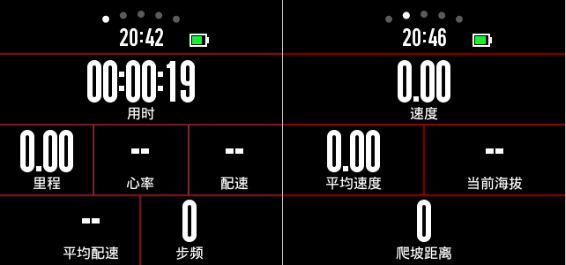
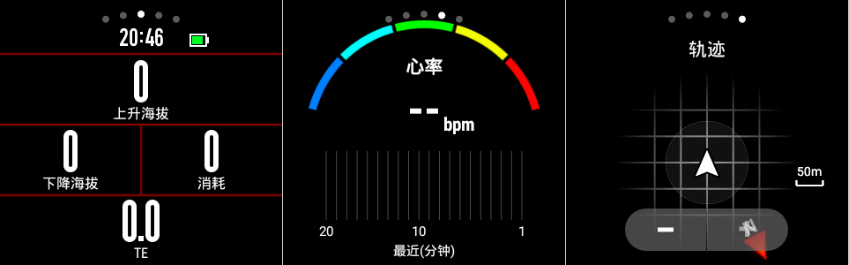
In order to prevent accidental touch during running, the watch will automatically enter the sports lock screen interface, press any button the watch will continue to display or save the current running data.

92. What factors will affect GPS positioning?
1) tall buildings around;
2) complex terrain and complex electrical signal environment;
3) bad weather conditions such as sandstorms, heavy rains, and other bad weather;
4) the current location of the smaller number of GPS satellites;
These complex environment will affect the GPS positioning.
93. running when positioning tips “Search Star auxiliary expired” or GPS can not locate how to do?
1) Connect the phone App more refresh synchronization several times to see if it is possible;
2) The watch is restored to the factory and then rebound in the App . Binding to the open area for positioning, positioning do not move back and forth around the swing arm, positioning time in roughly two minutes, if three minutes or not positioning please click on the watch’s report error, and so on tips after the success of the upload Under id, help us to locate the problem.
94. Watch the track drift drift how to do?
1) Please upload report error, provide the next id
2) Send a screenshot of the drift trajectory picture to us to help locate the problem.
95. What is a GPX file?
GPX is a file format, GPS track information export file format is GPX, is currently more common record GPS trace files.
96.GPX track import useful?
When we alone to the strange mountain scenery and the city, the common navigation is the mobile map navigation. Mobile map and navigation should be familiar to everyone, but often there are many changes in practice, such as road construction, the original road will not work. There are some trails, the map is not displayed. For some famous lines, such as “Hui Hang Road”, with other people’s tracks tend to be more simple.
97 how to import GPX track?
Watch the computer to find “AMAZFIT Sport Watch2 / 2S” ➡ internal storage device ➡ gpxdata, copy the downloaded gpx file into it.

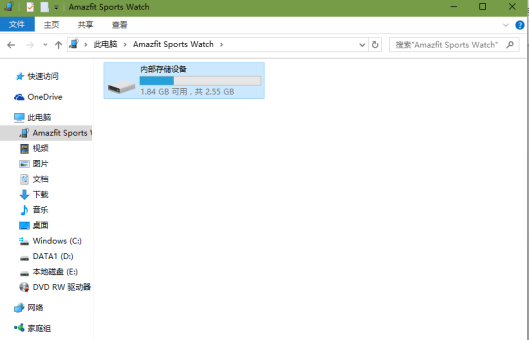
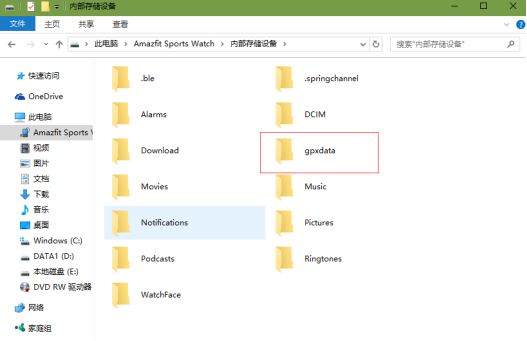
98 how to use imported gpx track file?
Enter into the movement interface, click the “exercise” (such as running) you want to set , the movement setting ➡ the movement track ➡ the copy file you choose ➡ select “use”


99.GPX file how to export from the watch?
First of all, in the watch movement records to find the need to export the track movement record, click in and then slide to the left, click “export”

Export is complete, the watch plugged in the computer and then find the imported file in the gpxdata folder can be copied.
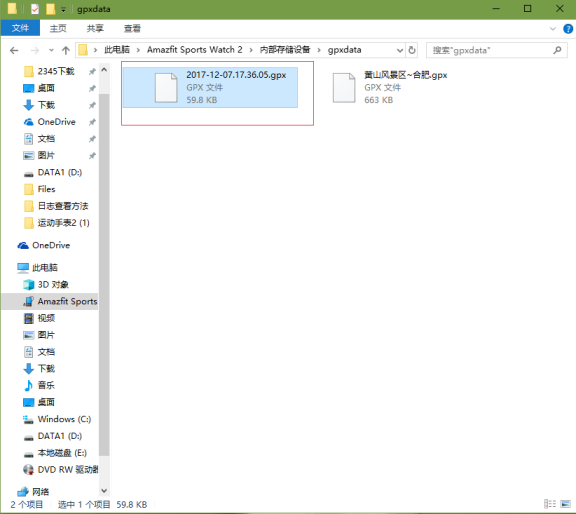
100. How to watch the weather in the AMAZFIT smart sports watch?
You can view the weather by sliding down the system interface or view it in the watch’s future weather interface.

101. How to change the temperature units displayed in the watch weather?
AMAZFIT Watches App➡ My ➡ My Watch ➡ Weather ➡ Temperature Units Then Inside Select Settings
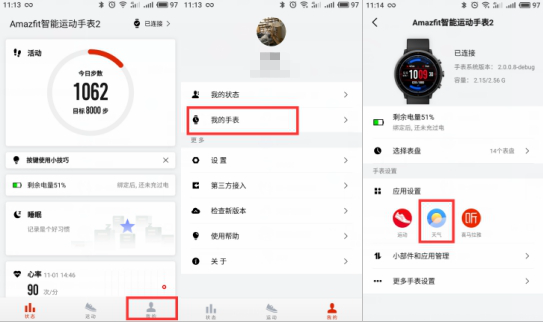
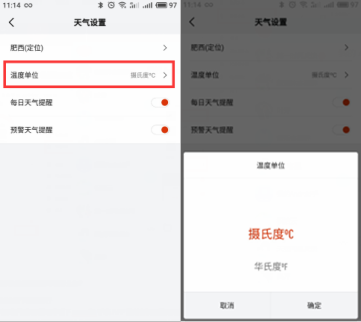
102. How to locate the weather in the watch area?
AMAZFIT Watches App ➡ My ➡ My Watch ➡ Weather ➡ Location ➡ Select a city then go inside for search area
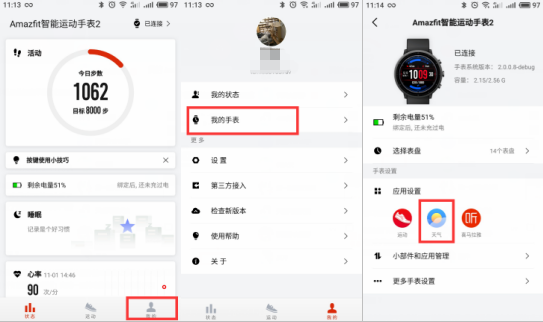

103. Daily weather reminder, early warning weather reminder is what function?
Daily weather reminder: every day at seven o’clock in the morning the phone regularly send a watch to the weather forecast;
Early warning weather: If the app receives the weather forecast issued by the Weather Bureau, the App will push the watch to push early warning information, which is generally common in extreme weather.
104. The watch does not show the weather many times to connect refresh do not how to do?
1) repositioning under the city is feasible;
2) If you still can not go to the phone permissions management look AMAZFIT Watch App all permissions are turned on
If these two are set or not display the weather please upload comments under the feedback report error and provideid help us locate the problem.
105. Watch the weather data from which side come, WiFi access to it?
Watch the weather through the phone “AMAZFIT watch ” software, millet weather server to obtain millet weather data, and then pumped over the Bluetooth over. The watch itself can not get the weather data through wifi. Weather updates are updated every hour.
106 how to use the compass?
Enter the main interface dial sliding to the left ➡ compass interface for the first time when the operation will make the red dial within the dial to be calibrated, lift the arm to ensure that all the progress of a full circle filled; complete circle turn will enter the compass interface

Click on the compass interface above will display longitude and latitude altitude altitude and other numerical values, in addition to pressure values, the other three values need to be open to the site before loading may be completed (the figure shows the indoor situation).

107. watch compass can not be calibrated into the compass interface how to do?
1) First check whether the watch has been replaced with a magnetic strap;
2) If there is no replacement, please report the error under the upload, provide the next id, help us to locate the problem.
108. Does the compass feel manual calibration possible?
No
109. Elevation is obtained by what means?
Altitude is calculated by integrating the GPS with the barometric pressure sensor built into the watch
110.GPS not positioning the watch can display the altitude?
Can not
111. How to check the firmware version of AMAZFIT watch?
AMAZFIT smart sports watch firmware View mode: enter the dial time interface down to see the weather or date ➡ slide to the left three times to see “more settings” ➡ click enter, slide up and down to select “About” ➡ click to find the watch firmware version .
112. How to carry out “activity target”, “standard reminder”, “sedentary reminder” setting?
After updating the firmware version, please click on the more settings in the watch, click go to find the application, click on the sequel after the sedentary to open the operation, click on the data center can be “active target” and “compliance reminder” to set .

113 watch how to connect WiFi?
Enter the watch main screen, under the screen and then left three times to see the “More Settings” interface

Click to enter the next screen select “WIFI” Click to select the need to connect to the WIFI

Click the need to connect to the WIFI, the phone will display the password input interface, watch WIFI watch the password must be entered on the phone to connect.

114. watch connected to WiFi, the next time you use this WiFi need to enter the password?
As long as the watch is not directly resumed during the factory you do not need to re-enter the password.
115 watch connected WiFi will always be connected with it?
No, if you only connect to the WiFi and do not download and upload operations, exit WiFi connection interface will disconnect the WiFi connection.
116.Amazafit sports watch how to bind Alipay?
Swipe left and right to find the Alipay interface ➡ Click the Start Binding watch will display the binding two-dimensional code ➡ open the phone Alipay using Alipay scan function Scan the QR code displayed on the watch , and then follow the instructions on the phone to bind.

117. When binding Alipay prompted “no smart device” how to deal with?
Andrews: you can empty the Bluetooth cache (phone settings ➡ more applications ➡ Bluetooth sharing ➡ clear data) and then restart the phone watch, try binding again;
iOS : You can ignore the pairing relationship (phone settings – Bluetooth – click AMAZFIT watch Bluetooth name behind the exclamation point and then click Ignore) and then restart the next cell phone watch, reopen the App Pairing and rebind.
If you can not solve the problem, please submit the following comments under the feedback and provide the following id to help us locate the problem
118. How to unbundle Alipay?
1) In the watch Alipay interface, click on the bar code or QR code account name above, the watch will pop up if you do not bind Alipay, click OK to unlock the watch side;
2) Mobile payment Alipay ➡ ” My ” ➡ ” Settings ” ➡ ” Payment Settings ” ➡ ” Smart Watch ” ➡ to unlock the watch binding;
Any step can be unzipped, but two steps must be operated, otherwise it will affect the binding Alipay again.
119. iOS mobile phone bound watch on the phone Alipay untied Alipay, why the watch will still have a payment code ?
iOS system is currently tied to the watch after unbinding is such, this need to unlock the watch side.
120. Phone Alipay click to unbind the watch, watch how the bar code still exists?
Android binding in the case of mobile phones and watches unzip Alipay watch the bar code will disappear with the binding relationship, unlink the case will not disappear, you can click on the bar code above the name, and then the watch will pop up Unbinding the tips, click on the unbinding on it. This can happen if Android phones and watches have an abnormal Bluetooth connection when they are unblocked, or they can be unbundled in the watch.
121.Amazafit sports watch can be done alone to pay it?
Can be paid separately. Watch the payment process is only to provide payment code, the real payment or pay through Alipay, merchants scan to your watch Alipay bar code display, the merchant account will issue a chargeback to your Alipay, if your Alipay judge Safe and within Alipay allowable amount, Alipay will be directly debit, if beyond the limit or unsafe, the request will fail.
Note: The current payment of large watches or to enter the password through the phone to complete the transaction. Alipay watches to pay a single maximum limit of 2,000 yuan, not limited to the total amount and the number of consumer.
122. Amazafit sports watch set Alipay payment function, but the watch is lost how to do?
Please promptly login the phone to pay for “的” My “➡” Settings “➡” Payment Settings “➡” Smart Watch “➡ to unlock the watch binding on it.
Please promptly login the phone to pay for “的” My “➡” Settings “➡” Payment Settings “➡” Smart Watch “➡ to unlock the watch binding on it.
123. Alipay binding multiple bank cards can choose which card to choose to use for watch payment?
Yes we can Alipay, set the payment order to choose which bank card to use to make priority payment.
Operation path:
1) phone login Alipay, click the lower right corner of the [My], click [Settings];
2) Click [payment settings], click [debit order];
3) Select the button to adjust the payment method, drag the adjustment, after adjustment, click [Back] to
4) [Custom payment method] is turned on, payment will be from top to bottom order, preferred payment method
124. Alipay mobile payment code displayed on the change is one minute, after the binding is also a change on the watch?
Change, the same law is also a minute.
125 heart rate detection principle?
Blood is red, red reflection, green absorption. The watch combines green LED light with a photodiode to detect the amount of blood circulating through the arm at a particular time to obtain heart rate information.
126. How to manually detect heart rate in the watch?
Watch system interface ➡ left and right to find the heart rate application ➡ click the heart rate interface“measurement” button ➡ watch the heart rate will be measured, the measurement process should pay attention to the watch should be close to the skin.

Heart rate test is completed, there will be a heart rate next to the heart rate analysis button , according to fill in the body state, emotions, etc. measured body health.
127. Heart rate testing has been prompted to measure the “failure to keep the bottom of the watch close to the skin and then re-measure” how to do?
Please upload a feedback report and provide an id to help us locate the problem.
128. What factors will affect the single heart rate test results?
1) The non-standard way of wearing will affect the measurement of heart rate signal , such as light leakage caused by incomplete fitting, swinging of the arm and slight movement of the watch on the skin; the wearing of the watch too tight, the raising of the arm and the fist will affect Blood circulation, the same may affect the heart rate signal.
2) The correct measurement of the arm flat, relax and remain at rest, while keeping the watch close to the arm. Note: Individual differences in skin color, hair, tattoos, and scars when worn correctly may also affect heart rate monitoring.
(Brown skin and black skin can not be measured, darker skin color can not be detected due to large absorption of green light)
129. Why watch on the table sometimes can detect the heart rate?
The wristwatch collects the signal through the photoelectricity sensor to analyze the user’s heart rate. Heart rate algorithms need to be compatible with a variety of poor signal conditions, so there is a certain probability of miscarriage of justice. On the one hand, the signal quality collected by the sensor may be poor because the user may not be able to wear the watch more tightly all day, while the humidity in the surrounding environment affects the human skin and blood vessels, and the algorithm needs to be compatible with these situations To meet the user’s heart rate measurement needs. On the other hand, due to the limitation of the working principle of the sensor itself, the signals received on some objects are relatively close to the aforementioned signals. Therefore, when the algorithm is compatible with the aforementioned signals, the latter signals are misjudged, Heart rate values.
130. How to open heart rate throughout the day?
Click the “Heart Rate ” button on the screen. Click the “Heart Rate on All Day” button. After clicking, there will be prompt to turn on the battery. There will be a noticeable increase in battery level. Click on the check mark to turn it on.

Remark: 1) When the daily heart rate test is turned on, the power consumption will increase by 1% every hour, which will reduce the battery life. These data can be seen on the watch and AMAZFIT Watch App on the corresponding details;
2) How to turn off: Turn on the heart rate all day, heart rate directly into the heart rate interface, directly click in addition to the “measurement” button outside the interface, will pop up all day the heart rate green button, click the button can be closed)
131. How to view single heart rate measurement and all-day heart rate measurement in App ?
App Home Click the heart rate column, click to see the single heart rate and the heart rate column, click the single heart rate can see the historical measurement data; click the day heart rate column you can see the day’s column of the heart rate histogram and day Some data distribution.


Heart rate interval distribution
|
Anaerobic limit
|
(220-age) of 90% to 100% range
|
|
Strengthen the power
|
(220-age) of 80% to 90% range
|
|
Cardiopulmonary enhancement
|
(220-age) of 70% to 80% of the range
|
|
Fat burning
|
(220-age) of 60% to 70% of the range
|
|
Warm up and relax
|
(220-age) range of 50% to 60%
|
|
Non-exercise
|
Heart rate in non-exercise state
|
|
Sleep
|
Heart rate during sleep
|
132. Hua Mimi laboratory what function?
Hua Labs is the developer to collect data, and analysis of user behavior and heart rate anomaly, this feature is only for developers, only open and click Upload these data developers will see, not to automatically collect upload .
133. How to collect data to help engineers locate the problem ?
Watch Settings ➡ Hua Labs ➡ Full-time heart rate collection ➡ Click on the check ➡ Open the button is not open ➡ Then walk or stationary collection of data, and other data collection is completed, click on the “Open” button to close, click on the bottom of the closure “Upload data”, after the success of the upload informed id help us analyze the positioning problem.
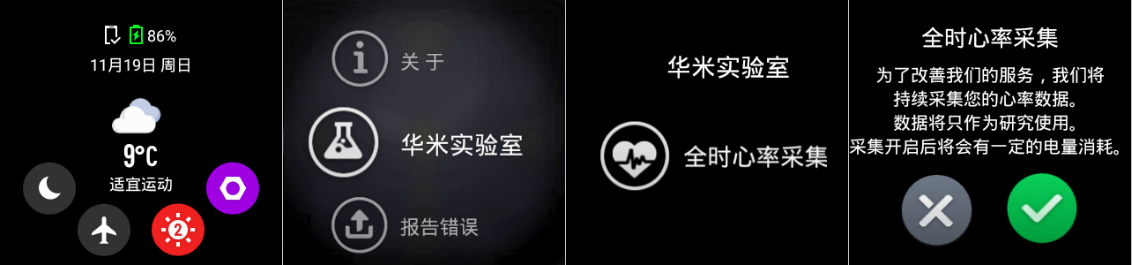

134. how to copy the song computer?
Find “AMAZFIT sport watch2 / 2s” in “My Computer” and click “Internal Storage Device”

Find the Music folder, and then copy the downloaded MP3 songs on it.
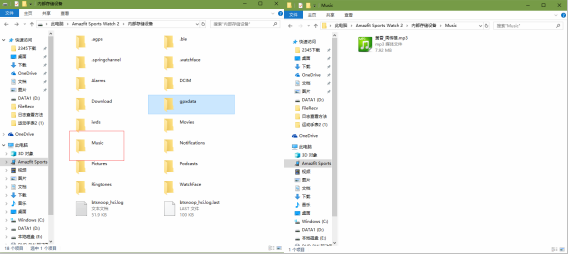
135. Why is the promotional material written on the flash memory is 4G connected computer shows a total of 2.55G memory, the available memory is even lower?
The watch’s flash memory is a total of 4G, because the watch’s own system occupies about 1G of memory, so the total memory displayed after connecting the computer is the amount of memory displayed after removing the watch system; application plug-ins installed in the watch, copy songs, exercise health data Still need to occupy memory, so the available memory is less than the total memory displayed.
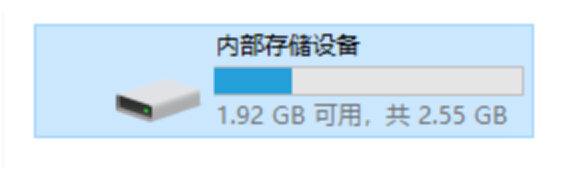
136. Why is the song copy successful, click on the music player also prompts “connect USB for song copy”?
1) Please unplug the data cable and charging base, and then restart the watch to try, it may be the watch is connected to watch the reading and playback due to interference caused by the interference;
2) If the same prompts can reconnect the computer, enter the Music folder to re-check whether the copy file is too small;
3) Check the Music folder If the folder format has a problem can lead to unrecognized (for example, the file name into music, and the original case is inconsistent);
137. How to connect a Bluetooth headset to play a copy of the song?
1) First, the Bluetooth headset into the pairing mode (common Bluetooth headset is long press the Bluetooth headset power button for about 5 seconds, the Bluetooth indicator light red and blue flashing pairing mode);
2) Watch the system interface, slide to the right to find “music” click inside, click “play”, if the watch is not connected to the Bluetooth headset, the watch will be prompted to connect the Bluetooth headset, the headset will be paired near the watch, watch the headset Bluetooth Device name, click on the name of the Bluetooth headset displayed in the watch, the watch shows whether the pairing tips, click on the pairing can play the song.
If the above method still can not search for the connection, please upload the watch to report the error and provide the next id, open the phone settings – Bluetooth, the Bluetooth headset in the Bluetooth list under the name of the display to help us locate the problem.
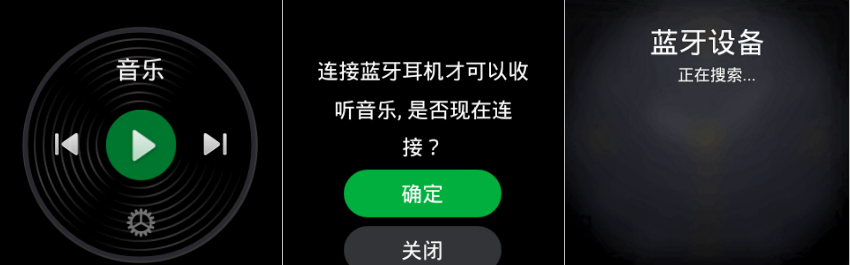

Note : the watch Bluetooth search limit If you open the search for less than 10 seconds in the headset Bluetooth signal, then the watch Bluetooth will be turned off, so the Bluetooth headset must first enter the pairing mode, and so on into the pairing mode, and then open the watch settings Bluetooth Search for the connection.
138. How to adjust the playback plug-in playback order and volume?
Click the gear button below the music player button, click on the volume control and playback mode can be set.
Play modes are sequential playback, random play, single cycle 3 modes

139. Bluetooth headset pairing connection during the “PIN code or the matching key is incorrect, can not be paired with the XX headphone” how to do?
Please restart the phone watch and then connect the Bluetooth headset again according to the method of connection, if still remind the same problem, please report the error under the upload and provide id help us locate the problem.
140. watch unzip and restore the factory copy of the watch and Himalayas downloaded resources will exist?
Gone, will be all emptied.
141. How to download HIMALAYA? (Android only)
Open AMAZFIT Watch App➡ “My” ➡ “My Watch” ➡ “Select Watch”
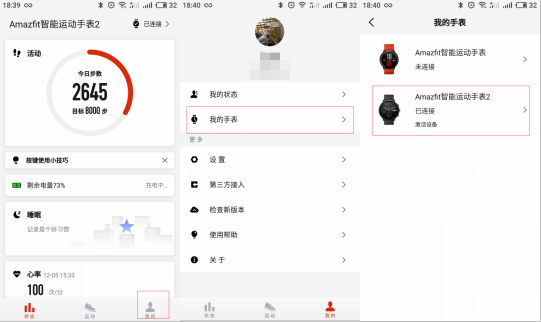
“Himalayas” ➡ click on the need to download the item (audio book, for example) ➡ click on the need to download books or music to download

If you do not connect WiFi watch WiFi connection search link, click on the need to connect the WiFi name, the phone will pop up the input password window, enter the password will be connected to download.


142. How to delete the Himalayas downloaded files?
Watch Himalayan ➡ Click the Settings button (bottom gear icon) ➡ Downloaded ➡ Long press the album you want to delete or click into long press a file, the watch will pop-up delete confirmation screen, click delete on it.
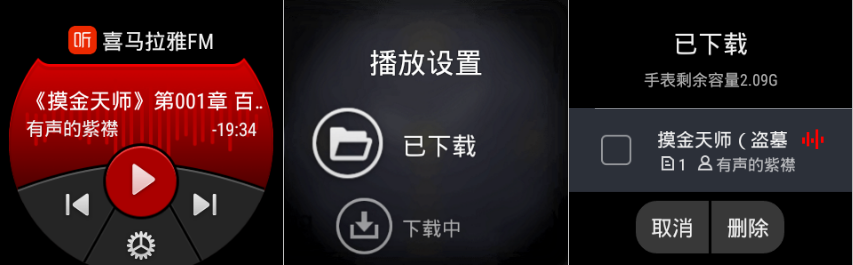
143. How to set the Himalayan broadcast order?
Watch Himalayan ➡ Click the Settings button (Bottom Gear icon) ➡ Settings for playback mode and volume control are available in the playback settings

144. meters in the smart home watch what function?
Watches by binding meters after the App, you can watch on the meter directly bound to the home life equipment remote switch and work environment settings, you can easily enjoy the convenience of life.
145 watch how to bind meter home App ?
Close the watch near the phone, open the My Home App , and click Log In Now. Note that the account you log in to should be the same as your watch account. Click the “+” key in the upper right corner and select Add Device to scan and bind.

If you click on the scanning device can not find the watch then click to manually add, click to find “AMAZFIT watch “

After the search to secure authentication connection, the connection progress will be displayed after the AMAZFIT watch interface
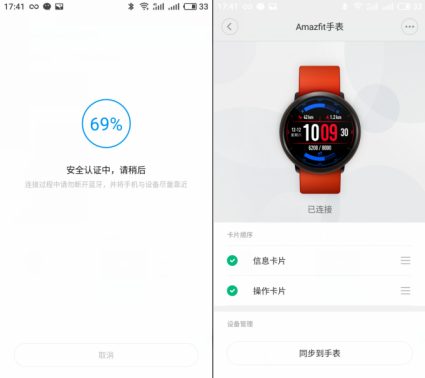
146. Binding meters when the failure of the show how to do?
1) Clear the Bluetooth cache, restart the phone and watch;
2) When the watch bound to stay in the meter interface;
If it still fails to bind, please upload a feedback report under the error and provide an id to help us locate the problem.
147. AMAZFIT smart sports watch by default how long can record data?
Currently AMAZFIT smart sports watch can automatically save 7 days of exercise data.
148. AMAZFIT smart sports watch with alarm function?
some
149. watch alarm clock can set the number of groups?
No specific test, the specific number determined by the watch memory.
150. Watch alarm clock can identify holidays?
not support
151. lost phone, how to bind the new phone watch?
Two ways:
1) Download AMAZFIT smart sports watch directly in the new mobile phone App Enter the original account and password to re-watch the watch on it.
2) If you forget the original account or password. You only have to click the main AMAZFIT Smart Watch main interface ➡ main interface ➡ swipe to the right to find “more settings” ➡ click on the “more settings” up and down slide to find “restore factory” settings, click on the “restore factory” Pop-up determine whether to restore ➡ confirm to clear the binding, clear the binding data will be emptied, watch restore factory state.
1) Download AMAZFIT smart sports watch directly in the new mobile phone App Enter the original account and password to re-watch the watch on it.
2) If you forget the original account or password. You only have to click the main AMAZFIT Smart Watch main interface ➡ main interface ➡ swipe to the right to find “more settings” ➡ click on the “more settings” up and down slide to find “restore factory” settings, click on the “restore factory” Pop-up determine whether to restore ➡ confirm to clear the binding, clear the binding data will be emptied, watch restore factory state.
152 Android and iOS system phone support binding relationship migration?
Not supported, only support the same system mobile phone migration.
153. watch left and right hand wearing set error will affect the step count it?
Yes, different ways to wear watches, watches taken by different calculation methods, may lead to footprints and other data will be error.
154. Why have you started to walk, but the watch does not step?
In order to reduce the error watch set an initial value of 10, when the number of real-time steps is greater than 10 steps, will officially begin to remember, App main interface real-time steps will be changed. That is, from the beginning of the tenth step, remember 10.
155. sedentary reminder need to set it? How often to remind it?
Do not need to set, the default is turned on. Remind every interval of one hour, each time to remind vibration
156. AMAZFIT smart sports watch how to change the dial?
three methods
AMAZFIT software: Phone and watch connected, open the phone software in the “dial” which directly select.
Watch:
1) Press the power button, long press the watch screen will reduce the central dial, slide left and right then click to select the dial.
2) Watch: More settings ➡ Change the dial
157. How to change the background picture of the custom dial?
First open the watch App , click on the bottom of the “My”, click on “My Watch” to find “AMAZFIT Smart Sports Watch 2″
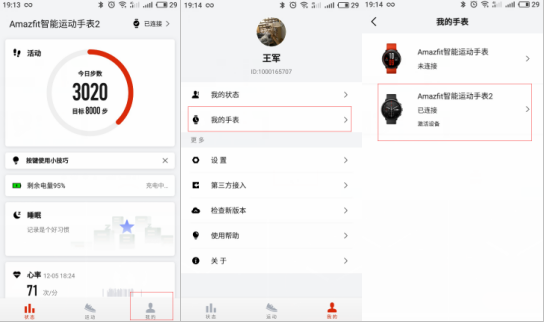
Click “Select dial” and then “Load picture” at the bottom ➡ Select to select from photo album or take picture
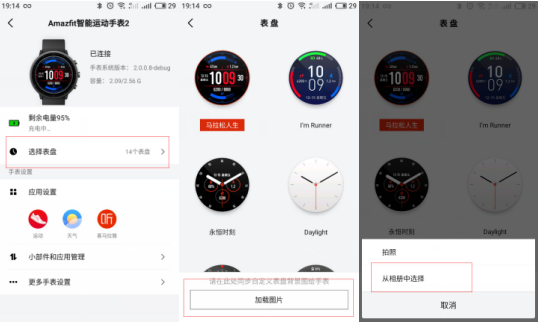
Select a good picture, click the lower right corner of the “Select” button, and other steps prompted to load a successful import picture is completed.
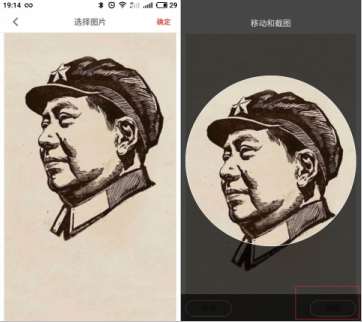
Load successfully in the watch system interface long press the screen, the dial will be reduced, then slide left and right to find the bottom of the “custom” dial, click “Custom” to enter the “background” page.
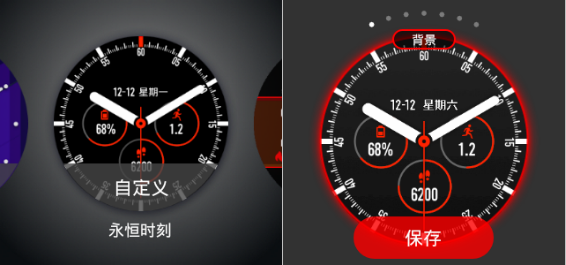
Then slide up the screen until the “Use uploaded image” page appears , click to find the uploaded image, click and select Save.

158. How to delete the dial background picture?
Long press the dial in the system interface, the dial will be reduced, then slide left and right to find the bottom of the“custom” dial, find the “background” option;
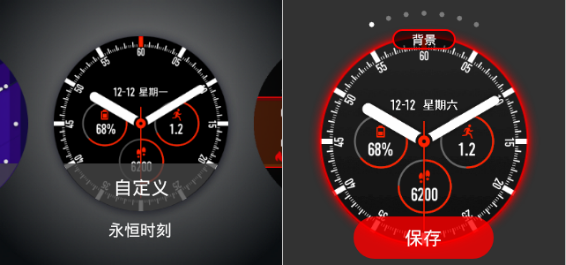
Slide up the screen to find the “Use upload pictures” page, click to find the picture you want to delete, long press the picture will display the picture on the cross, click the picture on the cross to delete.
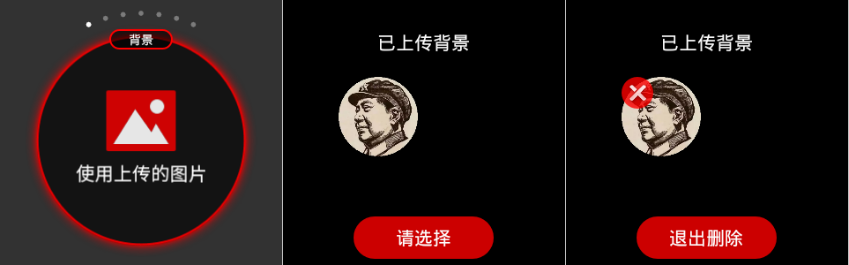
159. Why watch time and phone time often differ by 3 hours, synchronous refresh does not work?
This is caused by abnormal cell phone time zone changes, you can set the phone to set the time and language, the network time automatically set (or network time synchronization) off, and then observe whether there is any such problem.
160. Apple phone click watch App tips “no network please check the network and try again” how to do?
This is a system issue with the iOS Mobile Phone 10.0 System Series, which opens the phone settings ➡ Cellular Mobile Network ➡ Using Wireless LAN with Cellular Data ➡ AMAZFIT Watch App ➡ ” Wlan and Cellular Data” and then reopen the watch app , Prompt whether to allow the use of the network tips, click Allow .
161. How to carry on the watch bluetooth signal test?
1) first remove the watch, do not wear a watch, the watch near the WiFi router within one meter range;
2) Open the watch to find more settings, click on to find out about, find a legal statement, keep clicking the legal statement, until the laboratory appears, and then click on the lab to find the signal strength, click test, if the test results are red then Need to send back processing, if it is green then the signal strength is no exception.
162. watch can replace what kind of standard strap?
Strap width of the standard 22mm. It is recommended that you use a structure similar to that of the standard strap: the ear strap with the pull rod, the strap and the ear supporting the hole.
163. watch can set the font language?
Can not
164. Wami watches which system is used?
Based on Android’s deep positioning system
165 Watch alarm clock vibrate do not click on the “off” and “later” alarm shown above will continue to vibrate?
Will not! When the alarm clock vibrates without any action, it will turn off only for five minutes.
166. How to control the music player ?
Please open the AMAZFIT watch App ➡ Settings ➡ notification settings ➡ phone music control, the phone music control turned on;

Phone connected with the watch case, the phone open the music player, watch the music will automatically pop up when playing the control interface, you can “fast forward”, “previous song”, “volume adjustment” and other functions.

Note App must be connected with the watch, and must be in the interface of the music playing watch will appear control interface. If you can not find the system interface can be read under the notice bar may have.
167. watches often disconnected how to do?
1) first Bluetooth signal test, the test failed to contact the sale back to analyze;
2) If the test signal is passed, the background of AMAZFIT watch App will be activated since the whitelist and power consumption are set.
The above method is still not, please upload feedback, report the error and inform the next id, help us to locate the problem.
168. The first generation of machine. Source dial data represent what?
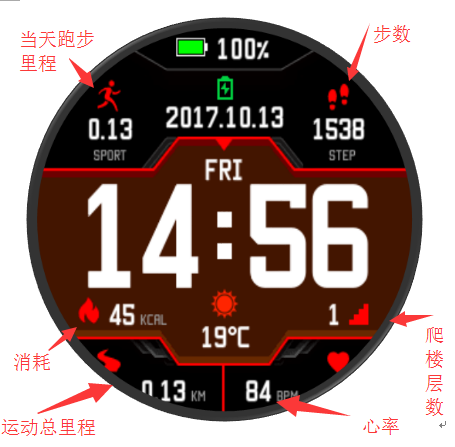
169. Im Runner data represent what?

170. watch inspection upgrade “wrong” how to do?
Repeatedly start several watches and cell phones, and then check to upgrade try;
If there are still errors please upload comments sent, the report provides error id
171. backlight is off, click to Alipay interface will be bright screen?
Will do
172. watch has been full of electricity how to deal with?
Replace the charging head try, or use the computer USB port for charging, if still not satisfied, please contact the sales.
173. AMAZFIT watch App in the synchronization of “partial data synchronization failed” prompt how to do?
1) Please check whether the mobile version and firmware version of the mobile phone is up-to-date, if not the latest first upgrade attempt;
2) Please watch more settings – data synchronization multiple clicks under the synchronization;
3) App can be uninstalled to restart the phone and watch and then try synchronously
If the above solutions are not resolved, please upload the log and provide the following id help us locate the problem
174. Why does not my “watch phone” in more settings of my watch?
iOS mobile phone bound watch is not this option .
175. watch the left position of the hole is what hole?
Pressure hole
176. watch how vibration intensity adjustment ?
Watch Settings – Universal – Vibration Intensity
177. watches support heart rate belt it?
Support, Bluetooth 4.0 standard protocol can be connected to use
178. How to bind the watch heart rate band?
1) the heart rate belt to be brought first in the body (dry skin users, need to dip in the poles)
2) to set up exercise inside the heart rate device with external devices, matching connection;
Note: The heart rate belt must be carried with the body to send Bluetooth radio, so the heart rate belt must be worn before connecting.
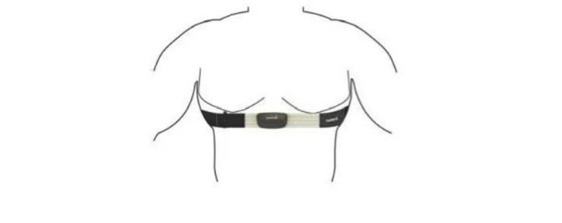
179. Does the watch support heart rate data export?
not support
